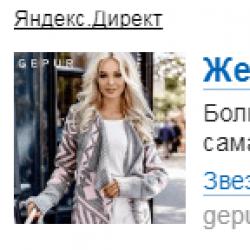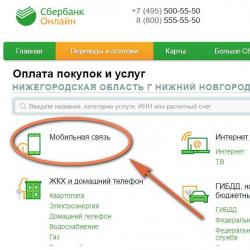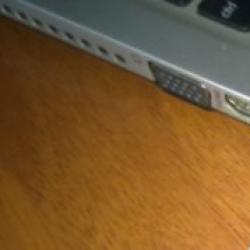Создание дистрибутива Windows приложения в Inno Setup. Создание дистрибутива Windows приложения в Inno Setup Что нового в этой версии
Описание:
Inno Setup
- программа для создания инсталляционных пакетов. Созданный утилитой инсталляционный файл какого-либо приложения, позволяет при его установке считывать и записывать данные в реестр и в конфигурационные INI-файлы. Тут имеется возможность регистрации библиотек и ActiveX компонентов, а также запуск внешних программ. Кроме того, в утилите есть опция создания типов установки, например, таких, как: полная установка, минимальная, выборочная и т.д. В Inno Setup присутствуют настройки, где можно определить возможность появления диалога Приветствия при запуске устанавливаемой программы. Для удобства работы здесь присутствует функция создания резервных копий инсталляционных проектов при их изменении. Справочная система утилиты достаточно хорошо расписана и подкреплена примерами.
Ключевые особенности:
Поддержка всеми современными версиями Windows: Windows 8, Windows Server 2012, 7, 2008 R2, Vista, XP, 2003, 2000, 9x, NT 4.0.
Поддерживает установку 64-битных программ на 64-битных выпусках Windows Vista, Windows 7, Windows XP, и Windows 2003 Server. Также поддерживает x64-разрядные процессоры. (При использовании процессоров Itanium необходимо установить Service Pack).
Поддерживает создание одиночных EXE для облегчения установки и распространения программ через интернет.
Стандартный интерфейс мастера установки в стиле Windows 2000/XP.
Возможность выбора типа установки, например: Полный, Минимальный, Выборочный.
Имеет встроенную поддержку DEFLATE, bzip2 и 7-Zip LZMA/LZMA2 сжатий. Установщик умеет сравнивать версии файлов, заменять встроенные файлы, устанавливать разделяемые файлы, регистрировать DLL/OCX библиотеки и устанавливать шрифты.
Позволяет создавать ярлыки в меню «Пуск» и на «Рабочем столе».
Позволяет создавать записи в реестре и.ini-файлы.
Имеет встроенную поддержку скриптов на Object Pascal.
Поддерживает создание многоязычных инсталляторов программ.
Поддерживает Unicode и языки с направлением письма справа налево.
Поддерживает установку пароля и шифрование инсталляторов программ.
Доступны исходные тексты на Borland Delphi 2.0-5.0 и 2009.
Новое в версии:
The section may now list multiple SignTool directives which will be executed in order of appearance. This can be used to dual sign (SHA1 & SHA256) Setup and Uninstall. This requires a recent signtool.exe version and a SHA256 (SHA-2) certificate. Inno Setup"s own installer is now also dual signed. See the help file for a dual sign example. Without dual signing Windows will no longer trust any of your new installers if they are downloaded.
The console-mode compiler (ISCC) now accepts multiple /S command line parameters (to specify a Sign Tool) instead of ignoring all but the last.
О русификаторе:
Русификатор поставляется в виде инсталляционного пакета, который содержит полную версию Inno Setup v5.5.8 (соответственно ANSI и Unicode), для установки которой не требуется наличие оригинальной версии на вашем ПК. Если по каким-то причинам вы хотите использовать локализованную версию программы совместно с оригинальной, то выполните её установку в другой каталог.
Перевод выполнен в исходном коде, затем программа была собрана в среде разработки Delphi. Кодировка переведенного документа ICPP.chm по командам препроцессора изменена на windows-1251 (из-за кодировки UTF-8 поиск текста был невозможен). Исходный документ ISetup.chm пересобран в кодировке windows-1251 (вместо windows-1252). Теперь подключаемый документ ISPP.chm отображается в ISetup.chm корректно (в оглавлении).
Setup Wizard

IDE

IDE (Dark)
Inno Setup is a free installer for Windows programs by Jordan Russell and Martijn Laan. First introduced in 1997, Inno Setup today rivals and even surpasses many commercial installers in feature set and stability.
- Support for every Windows release since 2006, including: Windows 10, Windows 10 on ARM, Windows Server 2019, Windows Server 2016, Windows 8.1, Windows 8, Windows Server 2012, Windows 7, Windows Server 2008 R2, Windows Server 2008, and Windows Vista. (No service packs are required.)
- Extensive support for installation of 64-bit applications on the 64-bit editions of Windows. The x64, ARM64 and Itanium architectures are all supported.
- Extensive support for both administrative and non administrative installations.
- Supports creation of a single EXE to install your program for easy online distribution. Disk spanning is also supported.
- Standard Windows wizard interface.
- Customizable setup types , e.g. Full, Minimal, Custom.
- Complete uninstall capabilities.
- Installation of files:
Includes integrated support for "deflate", bzip2, and 7-Zip LZMA/LZMA2 file compression . The installer has the ability to compare file version info, replace in-use files, use shared file counting, register DLL/OCX"s and type libraries, and install fonts. - Creation of shortcuts anywhere, including in the Start Menu and on the desktop.
- Creation of registry and .INI entries.
- Running other programs before, during or after install.
- Support for multilingual installs, including right-to-left language support.
- Support for passworded and encrypted installs.
- Support for digitally signed installs and uninstalls, including dual signing (SHA1 & SHA256).
- Silent install and uninstall.
- Unicode installs.
- Integrated preprocessor option for advanced compile-time customization.
- Integrated Pascal scripting engine option for advanced run-time install and uninstall customization.
- Full source code is available from GitHub .
- Tiny footprint: only about 1.3 mB overhead with all features included.
- All features are fully documented .
- Used by Microsoft Visual Studio Code and Embarcardero Delphi .
Is it really free of charge, even for commercial use?
Yes, it may be used completely free of charge, even when deploying commercial applications. However if you wish to show your appreciation and support its development you can make a donation .
(Note: "Completely free of charge" must not be confused with "completely free". Inno Setup is copyrighted software, not public domain software. There are some restrictions on distribution and use; see the LICENSE.TXT file for details.)
Site contents Copyright 1997-2019 Jordan Russell. All rights reserved.
Portions Copyright 2000-2019 Martijn Laan. All rights reserved.
Описание:
Inno Setup
- программа для создания инсталляционных пакетов. Созданный утилитой инсталляционный файл какого-либо приложения, позволяет при его установке считывать и записывать данные в реестр и в конфигурационные INI-файлы. Тут имеется возможность регистрации библиотек и ActiveX компонентов, а также запуск внешних программ. Кроме того, в утилите есть опция создания типов установки, например, таких, как: полная установка, минимальная, выборочная и т.д. В Inno Setup присутствуют настройки, где можно определить возможность появления диалога Приветствия при запуске устанавливаемой программы. Для удобства работы здесь присутствует функция создания резервных копий инсталляционных проектов при их изменении. Справочная система утилиты достаточно хорошо расписана и подкреплена примерами.
Ключевые особенности:
Поддержка всеми современными версиями Windows: Windows 8, Windows Server 2012, 7, 2008 R2, Vista, XP, 2003, 2000, 9x, NT 4.0.
Поддерживает установку 64-битных программ на 64-битных выпусках Windows Vista, Windows 7, Windows XP, и Windows 2003 Server. Также поддерживает x64-разрядные процессоры. (При использовании процессоров Itanium необходимо установить Service Pack).
Поддерживает создание одиночных EXE для облегчения установки и распространения программ через интернет.
Стандартный интерфейс мастера установки в стиле Windows 2000/XP.
Возможность выбора типа установки, например: Полный, Минимальный, Выборочный.
Имеет встроенную поддержку DEFLATE, bzip2 и 7-Zip LZMA/LZMA2 сжатий. Установщик умеет сравнивать версии файлов, заменять встроенные файлы, устанавливать разделяемые файлы, регистрировать DLL/OCX библиотеки и устанавливать шрифты.
Позволяет создавать ярлыки в меню «Пуск» и на «Рабочем столе».
Позволяет создавать записи в реестре и.ini-файлы.
Имеет встроенную поддержку скриптов на Object Pascal.
Поддерживает создание многоязычных инсталляторов программ.
Поддерживает Unicode и языки с направлением письма справа налево.
Поддерживает установку пароля и шифрование инсталляторов программ.
Доступны исходные тексты на Borland Delphi 2.0-5.0 и 2009.
Новое в версии:
The section may now list multiple SignTool directives which will be executed in order of appearance. This can be used to dual sign (SHA1 & SHA256) Setup and Uninstall. This requires a recent signtool.exe version and a SHA256 (SHA-2) certificate. Inno Setup"s own installer is now also dual signed. See the help file for a dual sign example. Without dual signing Windows will no longer trust any of your new installers if they are downloaded.
The console-mode compiler (ISCC) now accepts multiple /S command line parameters (to specify a Sign Tool) instead of ignoring all but the last.
О русификаторе:
Русификатор поставляется в виде инсталляционного пакета, который содержит полную версию Inno Setup v5.5.8 (соответственно ANSI и Unicode), для установки которой не требуется наличие оригинальной версии на вашем ПК. Если по каким-то причинам вы хотите использовать локализованную версию программы совместно с оригинальной, то выполните её установку в другой каталог.
Перевод выполнен в исходном коде, затем программа была собрана в среде разработки Delphi. Кодировка переведенного документа ICPP.chm по командам препроцессора изменена на windows-1251 (из-за кодировки UTF-8 поиск текста был невозможен). Исходный документ ISetup.chm пересобран в кодировке windows-1251 (вместо windows-1252). Теперь подключаемый документ ISPP.chm отображается в ISetup.chm корректно (в оглавлении).
Inno Setup 6 introduced a number of significant enhancements including:
- 6.0: Improved support for administrative vs. non administrative install mode.
- 6.0: Overridable install mode by the end user at runtime (example if PrivilegesRequired is set to admin .)
- 6.0: Improved support for side-by-side installations without the odd side effects you would get in previous versions.
- 6.0: Optional support for a resizable wizard window.
- 6.0: New optional modern wizard style ( .)
- 6.0: Other changes for a more modern look to Setup, Uninstall, and the Compiler IDE.
- 6.0: New light and dark themes, new toolbar icons and new per-monitor DPI awareness mode for the Compiler IDE (light theme example , dark theme example .)
- 6.0: Event attributes , making it possible to have multiple implementations of the same event function in your script.
- 6.0: Support for 64-bit mode on Windows 10 on ARM.
- 6.0: Task dialog support for the section.
OS requirements change: Windows 2000, XP, and Server 2003 are no longer supported. Windows Vista is the minimum supported operating system.
Change in default behavior: Starting with Inno Setup 6 there"s only one version available: Unicode Inno Setup. Unicode Inno Setup has been available for 9 years but in case you have not yet updated to it: please see the topic in the help file for more information. Basically, unless you"re using to make DLL calls with string parameters you shouldn"t have to make any changes to your script.
| Filename | Download Sites | DLs | Date | Description |
|---|---|---|---|---|
| innosetup-6.0.2.exe |
Random site
Netherlands |
411,543 | 2019-04-27 | Unicode Inno Setup self-installing package . |
Remember to check the Inno Setup FAQ for solutions to common problems. Also see the Third-Party Files page for some useful tools, and translations of Setup into other languages.
QuickStart Pack
The Inno Setup QuickStart Pack includes Inno Setup itself and additionally includes an option to install the Inno Script Studio script editor. This script editor is not official and is not required for general usage, but makes Inno Setup easier to use. See the Third-Party Files page for more information.
The Inno Setup QuickStart Pack also includes an option to download and install official encryption support.
| Filename | Download Sites | DLs | Date | Description |
|---|---|---|---|---|
| innosetup-qsp-6.0.2.exe |
Random site
Netherlands |
52,856 | 2019-04-27 | Unicode Inno Setup QuickStart Pack self-installing package . |
Encryption Module
For legal reasons, encryption code is not built into Inno Setup. You must download a separate "encryption module" if you wish to utilize Inno Setup"s encryption capabilities (that is, the Encryption section directive). Note: The above can download and install it for you.
| Filename | Download Sites | DLs | Size | Description |
|---|---|---|---|---|
| ISCrypt.dll | Netherlands | 1,150,517 | 2.5 KB |
Encryption module for Inno Setup. To install, simply place the file in your Inno Setup directory. |